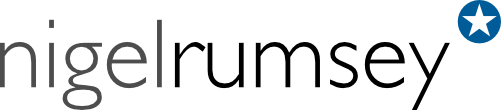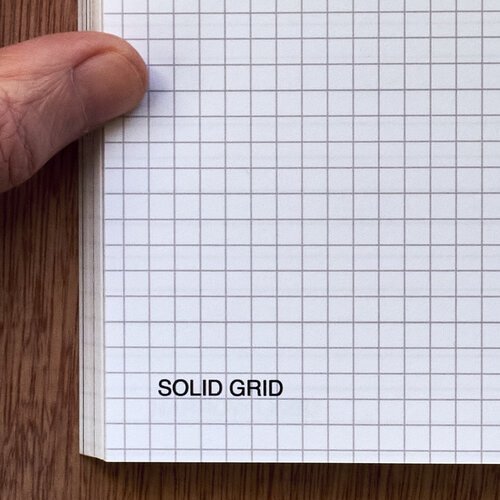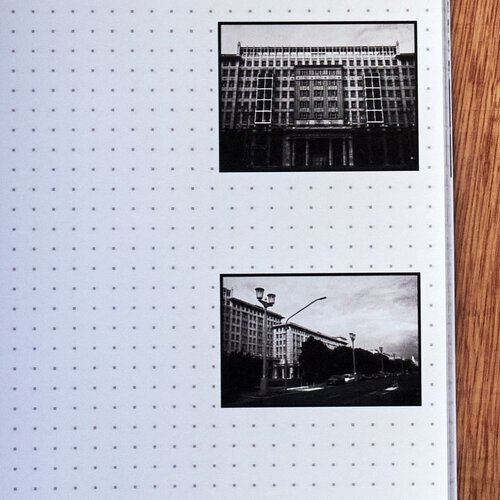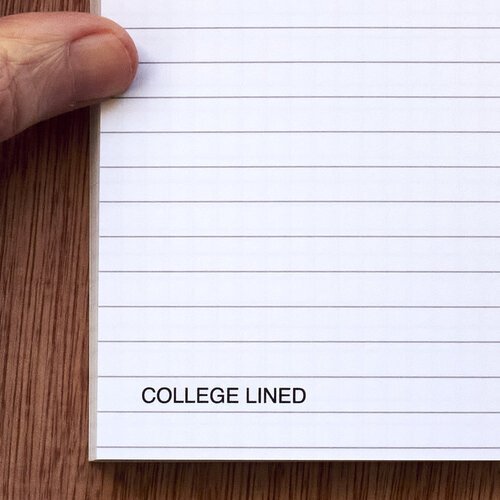Making a Bespoke Journal (with Blurb)
One of the habits I’ve been trying to form during lockdown is to write more frequently in my Journal. Up to now, I’ve been using my, handy-dandy, Field Notes notebooks. Field Notes are ideal for stuffing in a back pocket, for notes on the go–what they’re not so great for, is using as a journal, the pages are just too small.
My other lockdown preoccupation has been trying to print more of my work. So the opportunity to combine the two and make my own Journal was just too good to pass up. About this time in a normal year, we’d be heading off to Berlin for a few days. That obviously can’t happen this year, so I had the subject of my a journal, a small homage to a city I love.
Blurb makes a product called a Trade Book, which sounds a little utilitarian, maybe the sort of thing a rivet manufacturer in Pensacola would use. “Every year, the Pensacola Rivet Company produces a full-color printed digest of the 500 most popular rivet varieties across the contiguous united states (Alaska and Hawaii have never been big in the rivet world).” That is the Trade Book. Ok, maybe not.
At this point, you might be wondering what the Trade Book has to do with journals. Well, Blurb also offers bespoke journals and–as far as I can tell–Blurb Journals and Trade Books are basically the same thing just with different options. In fact, when you get to the pricing page, the Journal option disappears completely, which can be more than a little confusing.
Trade Books/Journals are available in three sizes, 5” x 8”, 6” x 9” and 8” x 10”. With two paper types, Economy and Standard, and with three cover options: Glossy Softcover, Image Wrap and Dust Jacket. I opted for the 6” x 9”, standard paper with a soft-cover. Although having started using it, I may jump up to the 8” x 10” next time.
In the past, when printing with Blurb–when printing at all, for that matter–I’ve designed using InDesign or latterly Affinity Publisher and exported a print-ready PDF. This works for everything, except Blurb Journals. If you use Blurb’s own BookWright software, it includes the templates you need for the various ruled paper designs (college lined, squared etc.). I didn’t fancy recreating each of those in Publisher. So I went with BookWright, and it worked pretty well–I don’t like the way BookWright renders some fonts–but I won’t get into the weeds of that here.
Paper layouts are available in five printed styles: solid grid, dot grid, narrow-lined, college-lined, wide-lined and unprinted plain paper. You can use one or all of these designs throughout in a single journal.
Pricing is subjective but considering you get to produce a one-off, bespoke Journal, which includes your own images, the price seems reasonable to me. I don’t know of another printer that offers such a service. My book was a hefty 168-pages and cost £18.51. Luckily, just as I was finishing the design Blurb sent out a 25% discount code. This is something they do fairly frequently, particularly around holidays, so it’s worth signing up to their mailing list.
My only quibble with Blurb pricing is how much they charge for shipping. The postage for my single book was £6.99. Bear in mind the book was printed and posted in the UK. I’d be surprised if the postage and the cardboard packing cost Blurb more than £2.00. That smacks a little of taking advantage of your customers. If you don’t check the shipping cost in advance by the time you’re checking out you’ve likely spent several hours, if not days, preparing your book. You’re highly unlikely to ditch all that work, at that stage, because of the cost of the shipping and it leaves a little of a bad taste.
That grumble aside, I’m very happy with my Journal, and if I can stick with the journalling habit I’ll be returning to Blurb to make another.
As always, let's be careful out there.
Addendum - I’ve been thinking about the spotted grid paper I’m writing on. The spot design works for me, it means I can write either horizontally or vertically, but the spots are just a little too close together. There’s no reason I couldn’t recreate it in Affinity Publisher, it would literally take ten minutes.