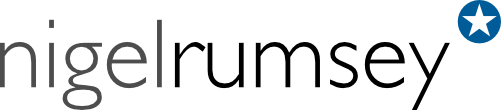Printing The Gravesend Journal with Mixam
One of the upsides of the digital revolution is that almost anyone can print their small-run book. Something that would have been impossible before can now be completed without leaving your laptop, whether it's a graphic novel, poetry, photography, or anything else you can display on the pages of a book. I've been printing my small books/zines for years; I love the process as much as the results. Here, I talk about my experience using Mixam. I also take a brief look at some of the alternatives.
I'd always intended to make printed versions of some of the stories featured in The Gravesend Journal. The first edition was influenced by the work of Craig Atkinson at Café Royal Books. I say I was influenced; I basically copied the layout. In true Café Royal style, I decided to print Issue One in black and white. In my defence, I'd shot it, intending it to be black and white, so it made sense.
The Options
I've used Mixam in the past, so I got a quote from them; I also looked at Doxzoo, ExWhyZed and InkyLittleFingers, which I've also used before; of course, there are many more. Most online printers have a price calculator on their website, so you can easily tweak the number of pages and paper stock until you get just what you want.
Doxzoo has the lowest barrier to entry, I've found, with a £5 minimum order charge, which includes postage. At the time of writing, you can get a 24-page, 120gsm, A5 full-colour booklet with a card-cover printed and delivered to your home for £5.52! That is amazing! You can't buy a roll of film at that price. Obviously, as the quantity increases, the unit price will also decrease. Order 20 books, then they'll cost £2.49 each.
I printed this proof with Doxzoo. I was very pleased; the blacks are black, and the printing is crisp. But the alignment between pages wasn't good enough to print double-truck (across two pages) and not close to what I'd come to expect from Mixam. On the other hand, if you're not printing double-truck images and the vertical alignment isn't so important, Doxzoo is an excellent option.
I also like Mixam because you can print custom sizes at no extra cost (within certain constraints). As I said, I was 'inspired' by Café Royal, the main reason is that their books are 200 x 138 mm, which is a little shorter than A5. There is a logic in this. A double-spread in an A5 book (A4) has an aspect ratio of 2.83:2, whereas most photography is 3:2. So, if you want to print a full-bleed landscape or portrait, you have to crop the image along the short edge. Café Royal uses an aspect ratio of 2.9:2, much closer to that of 35mm.
The Process
So, Mixam it is. I create my PDF proof in Affinity Publisher (highly recommended, if you've not tried it) and upload it to Mixam, selecting their black and white profile – 'cause I'm all about those black blacks, and I don't want any colour shift creeping in.
Mixam prices have recently increased and are not as cheap as they once were. At the time, 15 copies, 24 pages, was £28.49 delivered. However, when the books arrived, I was really disappointed, the blacks were washed out. I thought that maybe there was a problem with my PDF, so I exported another version, which, not surprisingly, was identical to the first. When you upload your file to Mixam, they'll give you the option to download a digital proof. That's useful for checking the page order and layout, but it doesn't reflect the colour or contrast of the printed matter.
The above images don’t show it well, but the book on the left was printed with Mixam’s black and white print profile, while the one on the right used the colour profile. While the photo on the left may look acceptable here, I found it difficult to get the black blacks I was looking for.
I tried again. I tweaked the contrast a little, pulled down the blacks, and sent the file. A week or so later, the same result, a marginal improvement maybe, but basically the same thing. In for a penny, I really crank the contrast this time beyond where I liked the look of the file, but I thought, "As long as it prints well, it's fine." It didn't; it was a hot mess. I now have three versions of the same thing, none that I'm particularly pleased with.
“Done isn’t always better than perfect.”
I launched with the second 'slightly increased contrast' version, which I wasn't in love with but was by far the best. A few photographer friends, whose work I really respect, were kind enough to order copies and every time I put one in the post, I had this pang of regret. I'm sure this says too much about me, but I still feel as though I need to go back to those guys and explain. Done isn't always better than perfect.
I couldn't shake off this nagging question, "Why were the results so different to those I'd had before from Mixam?" It was driving me crazy. I spoke to Mixam, and they suggested it might be the paper type, but they didn't seem confident. Maybe the person I talked to thought I was angling for a refund; I wasn't; I just didn't want to keep throwing good money after bad. I wanted to understand what had gone wrong. I was printing on uncoated recycled paper stock, they recommended silk or glass for photography. I wasn't convinced. I asked if they'd print me a single test copy on silk, but they wouldn't.
A couple of months pass, and Issue Two is ready to go to the printers. I spend a couple of weeks messing with the file, my finger hovering over the send button. This time, I'd always intended to print in colour, and I opted for silk paper; I nervously opened the box, and they were fine. Great. No problems, just what I expected. I was pleased but still confused. Maybe it was the paper type?
Last chance, I sent the original B&W Issue One file again, same paper everything, but instead of selecting the black & white option, I selected the colour. Bingo. Perfect! Although they're using the same printer for both – the Canon iX, apparently, there's a significant difference in the print profiles between colour and black and white. I don't know enough about digital printing to tell you why, but from my experience, there's definitely a difference.
Conclusions
As I said before, there are hundreds of printers. If there's a good competitive printer near you that you can visit, I'd always go with that option. The opportunity to call in and talk to the person who knows the machine is priceless and worth a few extra pounds.
However, of the options I've tried, if you want a booklet/zine and you're printing across two pages, I'd go with Mixam.
If you're printing B&W with Mixam, I'd use the colour print option and accept that you may get a little colour shift.
If you're printing a zine or text where the alignment across pages isn't so critical, I'd look at Doxzoo.
For a one-off proof of concept, I'd definitely recommend Doxzoo.
For single high-quality books, I'd recommend Blurb.
And finally, if you want to talk to someone about your printing, I'd try ExWhyZed. I haven't used them yet, but when I spoke to them about my project, they were very helpful.
If you were one of those kind enough to purchase an original black & white version of Issue One, get in touch and I’ll send a colour copy. I’d be interested to hear your thoughts.
If you have any questions, leave a comment below or send me an email.